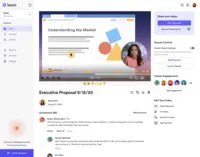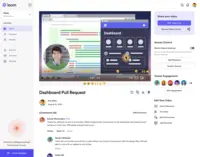Overview
What is Loom?
Loom is a screen recorder for Chrome, Mac, Windows, and iOS from the company of the same name in San Francisco, presented as quick to install, easy to use, and boasting a functional free edition.
Awards
Products that are considered exceptional by their customers based on a variety of criteria win TrustRadius awards. Learn more about the types of TrustRadius awards to make the best purchase decision. More about TrustRadius Awards
Reviewer Pros & Cons
Pricing
Business
$10
Starter
Free
Enterprise
Custom Pricing
Entry-level set up fee?
- Setup fee optional
Offerings
- Free Trial
- Free/Freemium Version
- Premium Consulting/Integration Services
Starting price (does not include set up fee)
- $8 per month
Product Details
- About
- Competitors
- Tech Details
- FAQs
What is Loom?
Loom is an async video communication platform for work. Built for simplicity and speed, the user can record, share, and interact with video messages to move work forward.
Loom allows users to express thoughts at work in less time, sharing quick feedback, or deep communication. Viewers can interact, comment, and respond to videos, to create an instant human connection.
Loom boasts over 14 million people across 200,000 companies as users, who communicate faster with async video. From HubSpot, to Atlassian, to Netflix, Loom aims to be the screen recording and collaboration tool of choice for top companies and small businesses alike.
Loom Features
- Supported: Record your screen, camera, microphone, and internal audio
- Supported: Works on Chrome, Desktop, and mobile
- Supported: Automatically save videos to the cloud and share them instantly with a link
- Supported: Leave time-based comments and emoji reactions & get notified when someone views, reacts, or comments on your video
- Supported: Choose who can see your video with security and access controls
- Supported: Edit and trim your video using the Loom web app
- Supported: Adjust video playback speed
Loom Screenshots
Loom Video
Loom Technical Details
| Deployment Types | Software as a Service (SaaS), Cloud, or Web-Based |
|---|---|
| Operating Systems | Unspecified |
| Mobile Application | Apple iOS, Android |